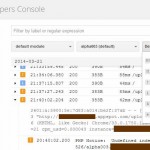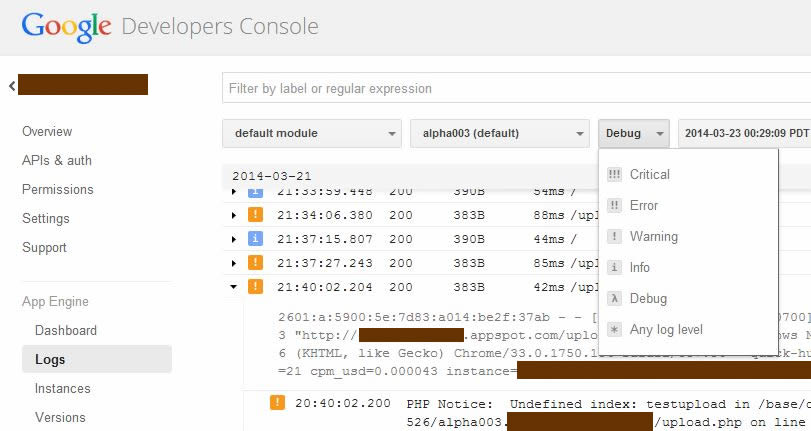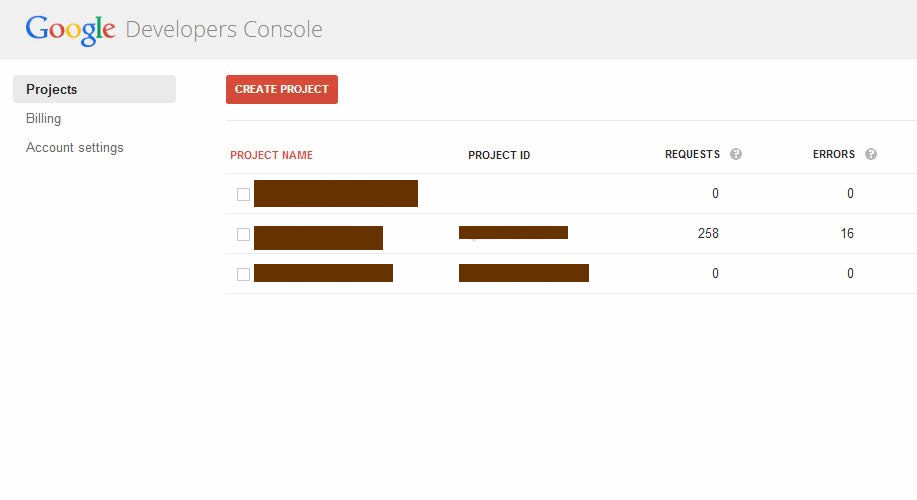
When you first signup you are greeted with this screen to get things going. Chose from the many generated funky project ids.
Larger image
How to estimate cost of Google Cloud hosting
Use their calculator (https://cloud.google.com/products/calculator/)How to install software packages on linux vm on Google cloud
On a ubuntu image, you can easily install software on the system by running apt-get. This installs webserver.
sudo apt-get install apache2
sudo apt-get install php5 libapache2-mod-php5
sudo yum install httpd