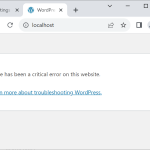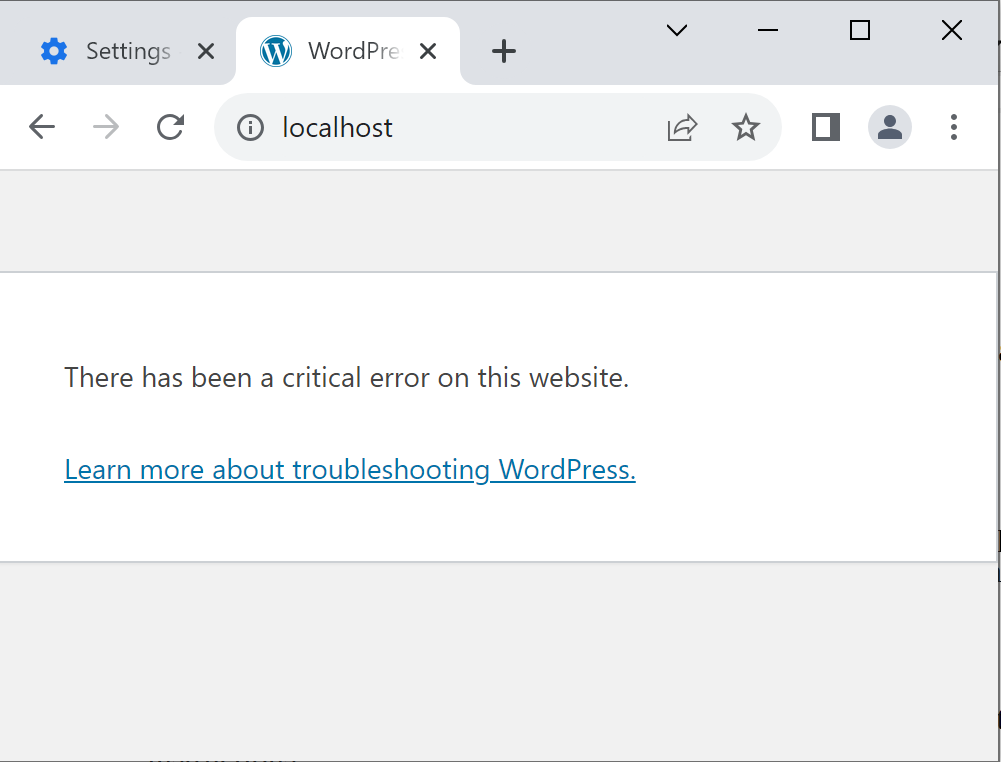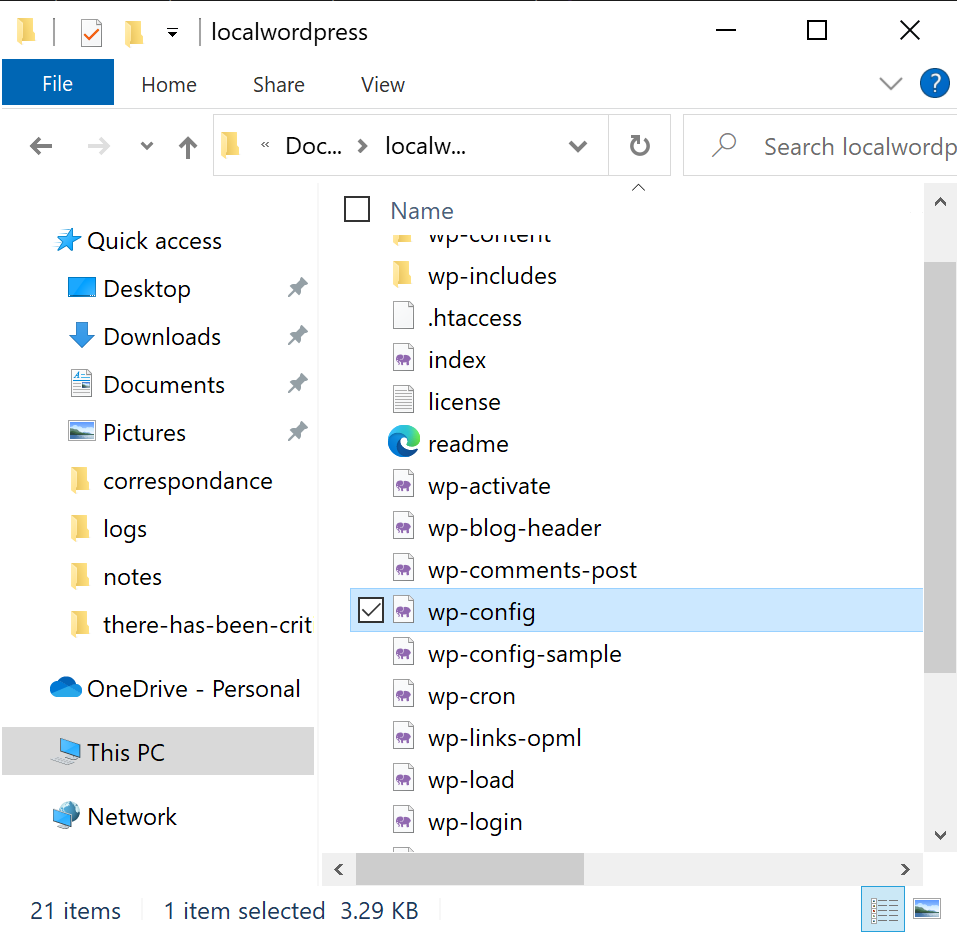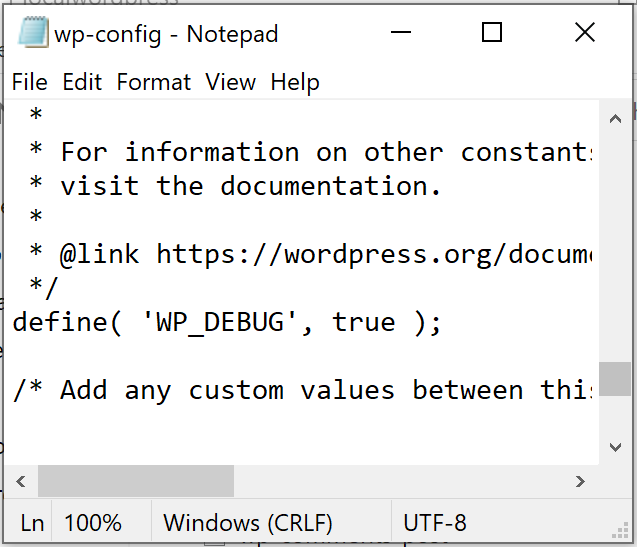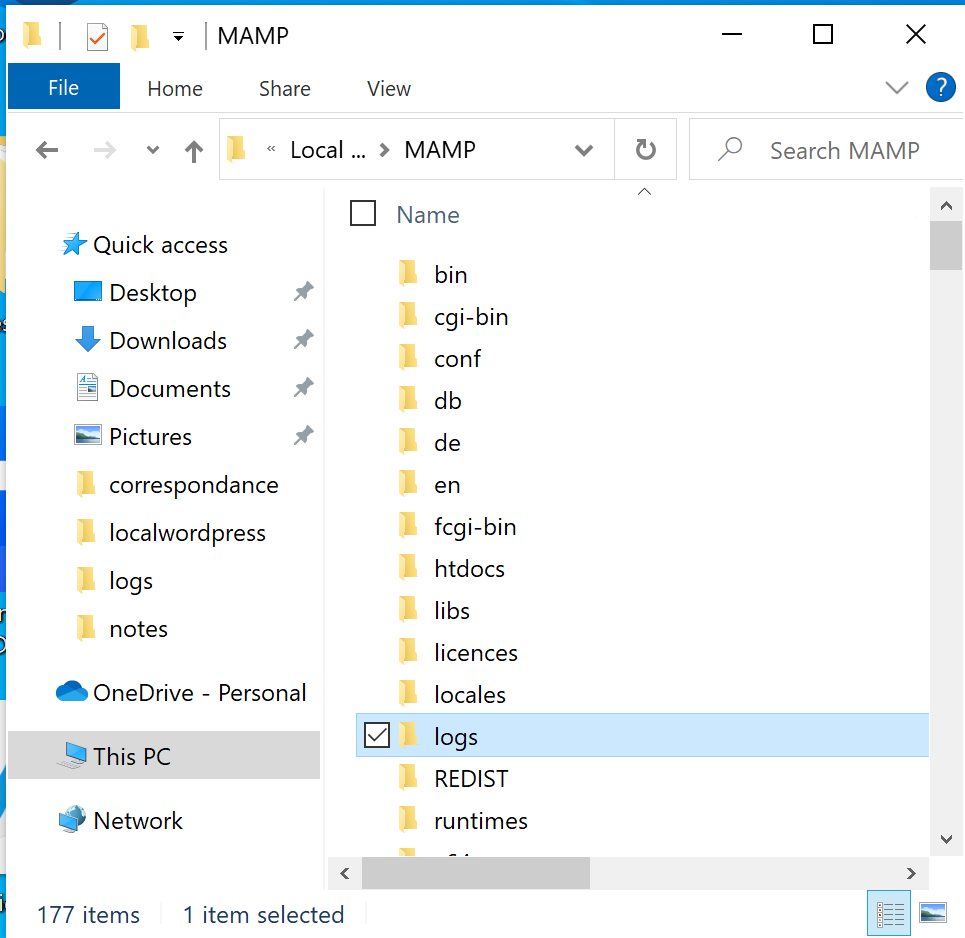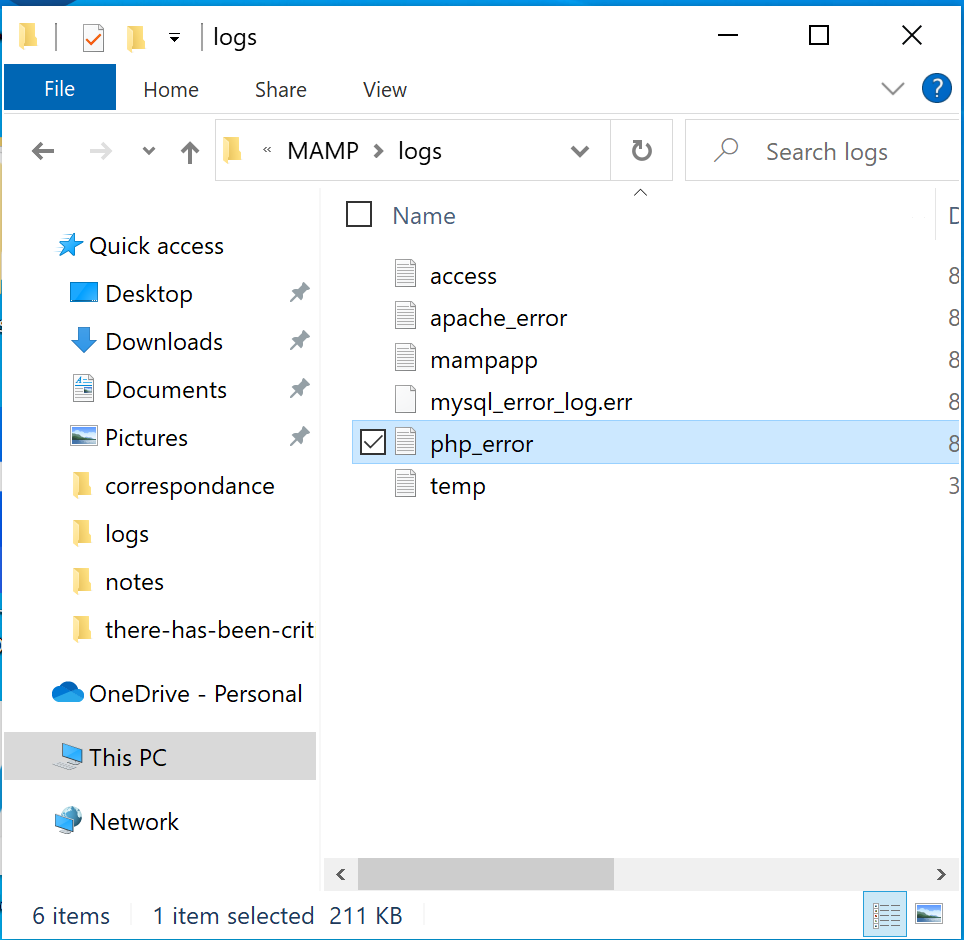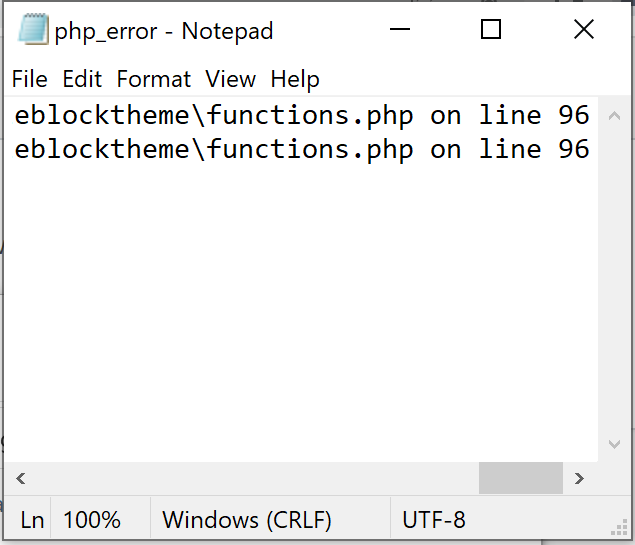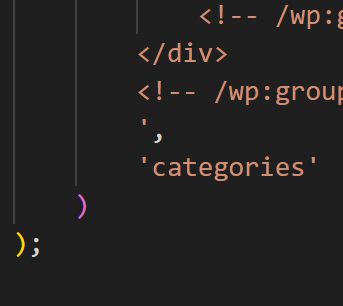Well, imagine this: you're all set to tinker with your WordPress website, ready to dive into the world of code and customization. But wait, what's this? Your screen nonchalantly delivers a punch: "A critical error has decided to crash your party. Check your site admin email for instructions." Ah, the joy of tech troubles, never failing to surprise!
Fear not, fellow WordPress enthusiast! This escapade unfolds in the cozy realm of local installations and Mamp localhost webservers. Rejoice, for this turmoil is confined to your playground of development and experimentation.
Enter the scene: the card of revelation! Enabling debugging in your trusty wp_config file might just be your secret weapon against the chaotic forces of bugs and glitches.
Behold, in the heart of your WordPress installation folder, lies the enigmatic wp_config.php file, a digital enchanter's spellbook. With a wave of your virtual wand—well, a keyboard, really—you turn 'false' into 'true' with the mighty WP_DEBUG. It's like turning on the lights in a dim room, exposing the hidden mysteries of coding gone awry.
Armed with this newfound power, you embark on a noble quest to your browser's lair. Knock on the door of http://localhost and let PHP_Error take center stage. Brace yourself, as it unveils the bizarre instances of your website's misadventures.
Guided by a mystical map, you venture into Mamp's lair, a folder called 'logs.' Here, in the digital thicket, you discover the legendary php_error file.
As you peer into the abyss of code, you stumble upon the mischievous culprit—a pesky error lurking in the shadows of 'functions.php' on line 96. Not every debugging tale is straightforward, mind you. The WordPress realm is a land of riddles, with plugin predicaments that could baffle even the bravest souls.
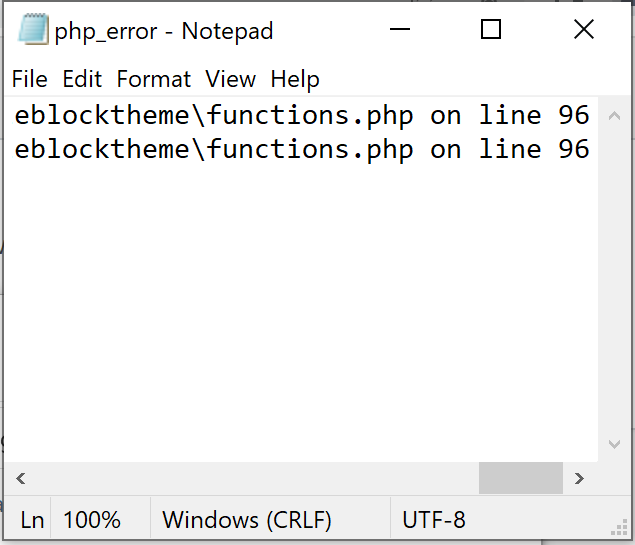
And what triggered this symphony of chaos? Brace yourself for the anticlimax: a missing comma. Yes, a minuscule, seemingly innocent comma decided to play hooky, leaving your code in a state of suspended animation.
On that pivotal line 96, the punctuation standards compliant had a field day. But fret not, for you emerged victorious, armed with the knowledge of your comma conundrum.
So, there you have it—a tale of challenges, quirks, and a comma caper. Remember, dear reader, even in the tangled WordPress jungle, debugging is your trusty compass. As you close this chapter, rest assured that you're now equipped to slay the digital dragons that may cross your path. Onward, to coding excellence!