Using jQuery stringify plugin is an easy way to display a json string (curly bracket javascript object text) to solve programing problems. You might have received invalid json string error or you are having a hard time displaying info from a json string you were receiving as a response into your code.
Json stringiyfy extension is
found here ( https://gist.github.com/chicagoworks/754454 ) and JQuery library can be
downloaded here (http://code.jquery.com/jquery-2.0.3.min.js)
Just need to copy paste Stringify plugin either in a external text file with .js extension or directly inside script tag. In this example I copy paste Strigify plugin in a script tag right below jQuery library script.
I've created a sample of html file and pasted here to show where all the script tags go.
<!DOCTYPE html>
<html>
<head>
<title></title>
<script src="jquery-2.0.3.min.js"></script>
<script type="text/javascript">
//this is jquery stringify plugin for debugging purposes..example usage: jQuery.stringify(Place-The-Object-Variable-Here);
//begin jQuery stringify plugin
jQuery.extend({
stringify : function stringify(obj) {
var t = typeof (obj);
if (t != "object" || obj === null) {
// simple data type
if (t == "string") obj = '"' + obj + '"';
return String(obj);
} else {
// recurse array or object
var n, v, json = [], arr = (obj && obj.constructor == Array);
for (n in obj) {
v = obj[n];
t = typeof(v);
if (obj.hasOwnProperty(n)) {
if (t == "string") v = '"' + v + '"'; else if (t == "object" && v !== null) v = jQuery.stringify(v);
json.push((arr ? "" : '"' + n + '":') + String(v));
}
}
return (arr ? "[" : "{") + String(json) + (arr ? "]" : "}");
}
}
});
//end stringify plugin
//json object to test with
var ItemsToMakeSandwich = {
Bread: {slices: 2 },
"Peanut Butter": {jar: 1},
Jam: {jar: 1}
};
</script>
</head>
<body>
<h4>With JQuery Stringify</h4>
<p id="message"> </p>
<h4>Without JQuery Stringify</h4>
<p id="messagetwo"> </p>
<script type="text/javascript">
//this selects the p tag with id message and replaces text inside
$("#message").text(""+ jQuery.stringify(ItemsToMakeSandwich) +"");
//this selects the p tag with id messagetwo and replaces text inside
$("#messagetwo").text(""+ ItemsToMakeSandwich +"");
</script>
</body>
</html>
This code converts Javascript JSON to string:
jQuery.stringify(ItemsToMakeSandwich);
You need to have stringify plugin to use "jQuery.stringify()".
Here is browser screenshot results of above html and javascript showing an example of JSON String:
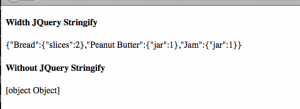
We can see how useful jQuery Stringify plugin is when debugging javascript code being used to program with a cloud API such as kinvey. For example you can do an alert against a json response being sent by Kinvey or any other cloud service. This helps in seeing how your code should be traversing received json object.
alert(""+ jQuery.stringify(response) +"") +"");
You can also see json objects in Firefox firebug or Chrome developer tools.
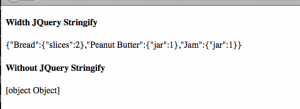 We can see how useful jQuery Stringify plugin is when debugging javascript code being used to program with a cloud API such as kinvey. For example you can do an alert against a json response being sent by Kinvey or any other cloud service. This helps in seeing how your code should be traversing received json object.
We can see how useful jQuery Stringify plugin is when debugging javascript code being used to program with a cloud API such as kinvey. For example you can do an alert against a json response being sent by Kinvey or any other cloud service. This helps in seeing how your code should be traversing received json object.
