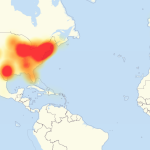Having a static ip address used to be all the craze. No one was too concerned about privacy or security for that matter. Online gamers, and various hobbyists would subscribe to dns services to monitor their dynamic address from their internet service provider and assign a domain or a static address to the existing address. October 21st 2016 was the turning point. One of the major service providers Dyn suffered three repetitions of distributed denial-of-service attacks. This is why it is important to have dynamic leases of public gateway addresses that can point out your geolocation for transactional trust.
Visit a website that shows your geolocation and if your geolocation isn't the jurisdiction where you reside then you need to continue reading this blog post. This blog post will show how you can Release and Renew your ip address lease and disable the ipv6 gateway address from your Wifi router.
Along with DNS matters the transition to ipv6 has been slow. Due to the dark web also using ipv6 addresses and the boundary between the dark web and regular web isn’t as clear due to the access of Network Address Translation systems. Most businesses and residential customers have to rely on their Internet Service Provider.
What is going on with Internet Service Providers and assignment of IPv4 addresses?
ISPs purchase ipv4 addresses in bulk and have the obligation to assign them as dynamic addresses to their residential customers. They have to employ expensive measures such as Network Address Translation e.g. NAT systems. Network Address Translation systems translate the assigned ipv4 address to a legitimate ipv6 address. Your ISP uses hostnames along with ip address allocation and assignment.
It’s safer to only use ipv4 gateway address from your Internet Service Provider. To do so you have to enable NAT on your router. For security reasons it’s probably best to disable ipv6 gateway address on your router. Without enabling NAT on your router the devices on your local area network won’t connect to the internet.
Are you stuck on a IP address lease?
You might be stuck on a dynamic ip address lease that points to another district where you reside. This is not safe for your business transactions online. To see if this is true you can visit geolocation and similar sites. To be on the safe side your assigned ip address must point to the jurisdiction where you reside.
The only way to know the lease time is to connect your cable modem directly to a computer and type the following on a macOS terminal. Otherwise you will get the lease time for your local area network address.
ipconfig getpacket en0 | grep lease
On Windows you can locate the Network Connection Details Window for the Ethernet or Wifi adapter.
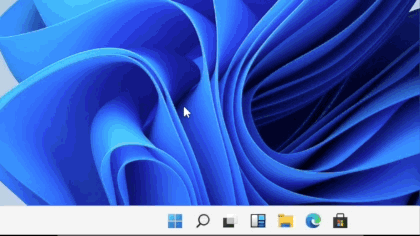
How do you release your current Internet Protocol address and get a new one?
Hopefully you follow the philosophy separation of concerns. This would mean you have a separate Wifi router connected to your gateway modem. To replace your public ip address you have to clone your system’s mac address. Possibly due to security reasons, you have to clone a mac address of a real physical system to break the existing address lease and have a new public IP address issued to your router.
Do you need to contact the manufacturer of your cable modem?
When you are stuck on a lease with a public internet protocol address and you contact your service provider requesting them to change it. They will have you power cycle your cable modem and router. When this doesn’t update your internet protocol address they will ask you to call the manufacturer of the cable modem. The gateway device e.g. cable modem is just a pass through and is only functioning to begin with due to the device having been authorized by your internet service provider. The only options when logging into the gateway device is to reboot it and validate firmware version number. The only option you are left with is to clone your personal computer’s MAC address on your wifi router. Then power cycle both your wifi router and cable modem.
First you have to login to your Wifi Router
- Locate your local area network gateway address
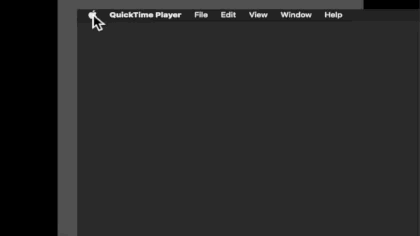
- Click Network on left pane

- Click Ethernet and the address is listed on the same line as Router
- On Windows 11 the network gateway address and MAC address e.g. Physical address is listed in network connection details window. Here is how you can locate network connection details window.
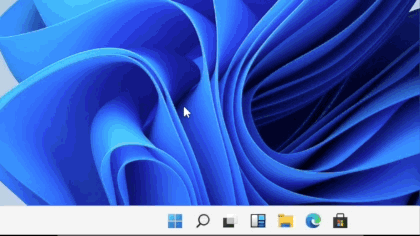
Second, Locate the MAC address of your computer
- Open system settings on your Mac os
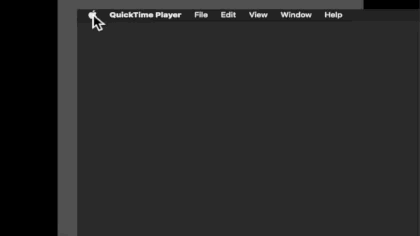
- Click network on left pane, Ethernet, then details button
Third, type the gateway address and login to your Wifi router
- After logging into your Wifi routers admin you will find something similar to this
- On Linksys - Belkin brand routers the option to clone mac address is located under connectivity -> internet settings tab
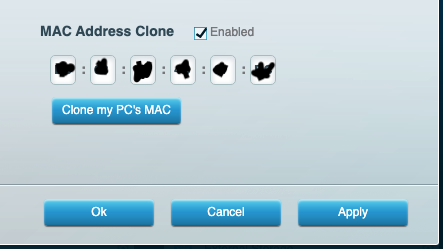
- You will find similar option on routers that support MAC address clone feature.
Fourth, turn off and turn on the gateway modem e.g. cable modem and your router
Further Thought Provoking References:
"DDoS attacks on Dyn" (https://en.wikipedia.org/wiki/DDoS_attacks_on_Dyn)
“On October 21, 2016, three consecutive distributed denial-of-service attacks were launched against the Domain Name System (DNS) provider Dyn.”"find mac address on chromebook" (https://www.lifewire.com/find-mac-address-on-chromebook-4802491)
“Getting the mac address from chromebook”"MAC address" (https://en.wikipedia.org/wiki/MAC_address)
What is a MAC address"What is dhcp lease time and how to change it" (https://helpdeskgeek.com/networking/what-is-dhcp-lease-time-and-how-to-change-it/)
DHCP Lease time"Convert the hexadecimal number to a decimal calculator" (https://www.rapidtables.com/convert/number/hex-to-decimal.html)
Convert the hexadecimal number to a decimal calculator