Download Android SDK ADT Bundle
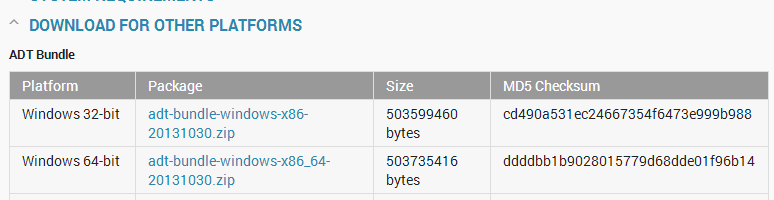 Please use new Android Studio. More info here..
Downlaod(http://developer.android.com/sdk/index.html)
Please use new Android Studio. More info here..
Downlaod(http://developer.android.com/sdk/index.html)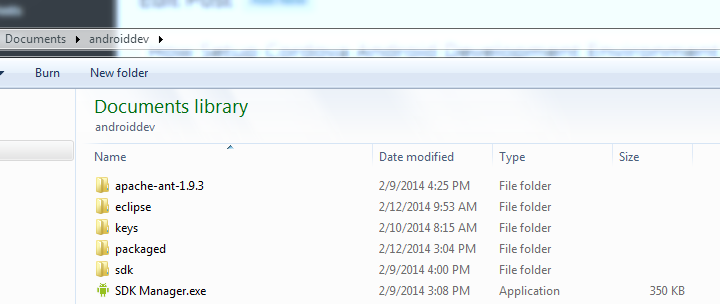 Unzip and place in a location you like to work from. You can place the unzipped inside "documents" under your windows user. Yup need apache ant also. That's coming up.
Unzip and place in a location you like to work from. You can place the unzipped inside "documents" under your windows user. Yup need apache ant also. That's coming up.
Download and Install Java JDK to get eclipse ADT Working
 Download From this page (http://www.oracle.com/technetwork/java/javase/downloads/index.html)
Download From this page (http://www.oracle.com/technetwork/java/javase/downloads/index.html)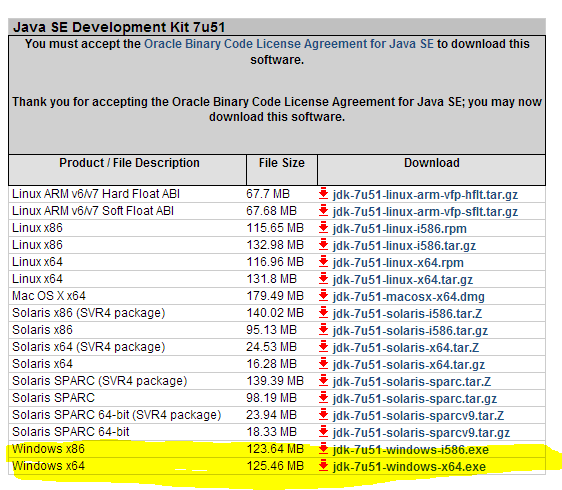 Accept license and download 64 or 32bit depending on your system type in windows control panel -> system
Accept license and download 64 or 32bit depending on your system type in windows control panel -> system
Download and Install Node JS
- Check Control Panel -> System to see if you're system type is 32 or 64
- Install node js (http://nodejs.org/download).Note: Download installer since it will create system paths. If your system is 64 download 64bit installer
- Test if it's installed properly. Click windows icon and type "cmd" and right click cmd.exe and run as administrator.
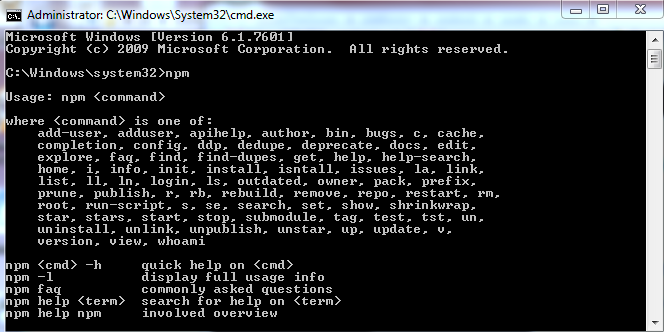 Type npm and press return. If you see similar to above. npm is installed.
Type npm and press return. If you see similar to above. npm is installed.
Download and place Apache Ant folder next to eclipse and SDK folder
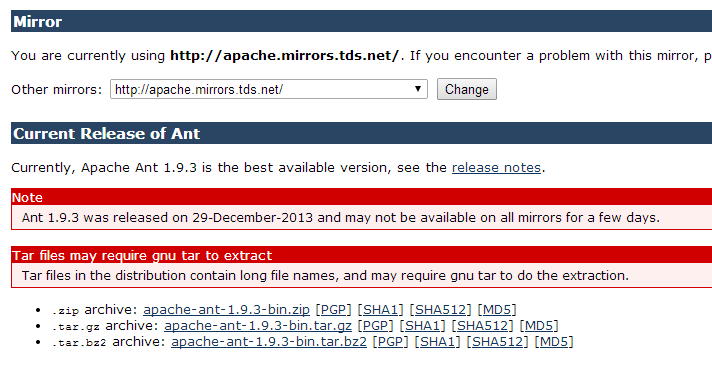 Download from here (http://ant.apache.org/bindownload.cgi) This is used to compile and prepare android project folder for testing on Android device.
Download from here (http://ant.apache.org/bindownload.cgi) This is used to compile and prepare android project folder for testing on Android device.- Unzip and place the folder in same location as sdk and eclipse folder
Build System Paths
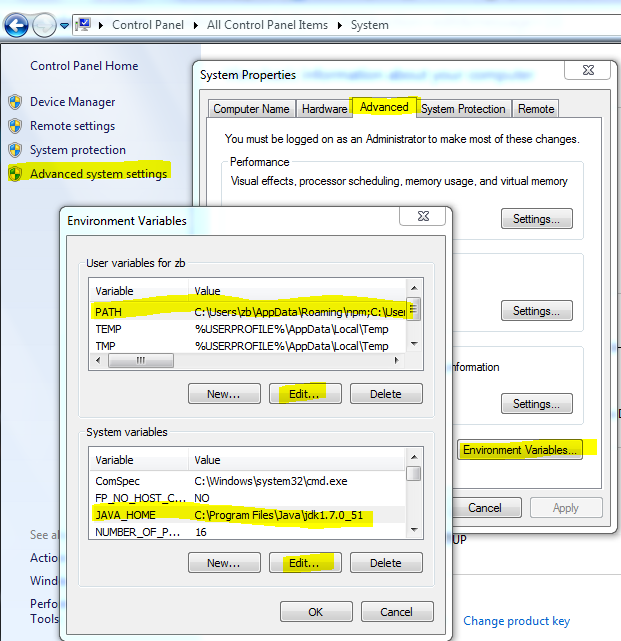 Visit control panel in windows and click system. on top left click "Advanced system settings". A system properties window will open. Click "Environment Variables" and Environment Variable window will open.
Visit control panel in windows and click system. on top left click "Advanced system settings". A system properties window will open. Click "Environment Variables" and Environment Variable window will open.- In Environment Variable Window the PATH variable is created when npm is installed using installer download. Click on PATHS line and press edit and add full location to android sdk tools folder and platform-tools folder. My PATH value (Each full path is separated by semicolon):
C:\Users\zb\AppData\Roaming\npm;C:\Users\zb\Documents\androiddev\sdk\tools;C:\Users\zb\Documents\androiddev\sdk\platform-tools - Also add JAVA_HOME variable and edit value to have full location to jdk folder.
All Set to Install Cordova and start coding
Install Cordove project templates and command line interface.
npm install cordova
Now you can follow Cordova documentation and do all the cool things. Here is the documentation (http://cordova.apache.org/docs/en/3.3.0/guide_cli_index.md.html#The%20Command-Line%20Interface)
