Modify existing PHP Upload
Using CloudSQL instance from previous blog post let's modify existing Upload code using a code editor.
Previous App Engine upload script can be downloaded here
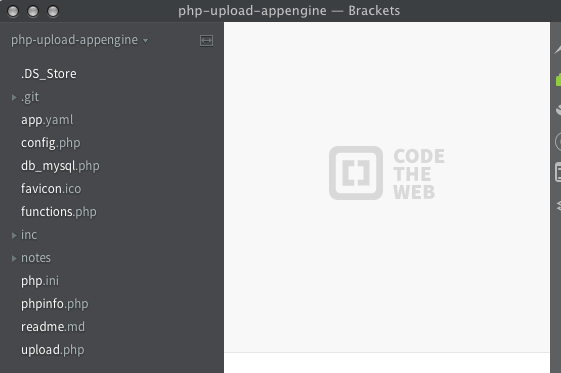
Downloading db_mysql.php from phpclasses.org
Community portals such as Phpclasses are a wonderful resource. Downloaded a easy to understand functions based PHP MySQL wrapper class. You will need to register with phpclasses.org before you can Download this db_mysql.php classModify app.yaml and php.ini
Replace your-project-id with project id you have on Google Cloud. Runtime is set for php 5.5. Here is app.yaml below:
<code>
application: your-project-id
version: alpha6
runtime: php55
api_version: 1
threadsafe: yes
handlers:
- url: /favicon\.ico
static_files: favicon.ico
upload: favicon\.ico
- url: /inc
static_dir: inc
- url: /
script: upload.php
</code>
Here is php.ini.
<code>
; This is a simple php.ini file on App Engine
; It enables output buffering for all requests by overriding the
; default setting of the PHP interpreter.
output_buffering = "On"
max_file_uploads = 0
upload_max_filesize = 100M
session.gc_maxlifetime = 10000
date.timezone = UTC
log_errors = 1
extension = "mongo.so"
</code>
During debugging added the last line "extension = "mongo.so"" to enable mongo extension. Due to this error:
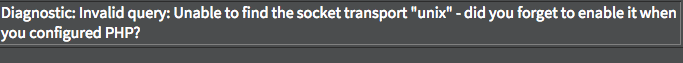
This issue above turned out to be just a database host address issue.
Writing a config file and CloudSQL connection
<code>
//config
$storageBucketName = "";//enter your unique bucket-name. differen't from all the other bucket names on cloud storage
$dbHost = ":/cloudsql/project-id-name:sql-server-name"; //e.g. ":/cloudsql/project-id-name:sql-server-name"
$dbUser = "root";
$dbPass = ''; //can be left blank when connecting within AppEngine Project
$dbDatabaseName = "myfiles"; //database name
$dbTableName = "myfiles"; //table name
//"Start the bubble machine!"
DB::connect($dbHost, $dbUser, $dbPass, $dbDatabaseName);
</code>
Writing a functions.php file
This file has functions that allow application script to read and write to CloudSQL.
<code>
//PHP code
function writeFileToDatabase($filename,$dbTableName){
$writeFilename = $filename;
$getCurrentDate = new DateTime();
$saveDateFormat = $getCurrentDate->format('Y-m-d H:i:s');
DB::insert($dbTableName, array(
"file_name"=> "$writeFilename",
"insert_date"=> "$saveDateFormat",
));
}
function listFilesInDatabaseTable($dbTableName){
$result = DB::select($dbTableName, array("file_id", "file_name", "insert_date") , " ORDER BY insert_date DESC");
//>
<table style="margin-left:auto;margin-right:auto" border="1">
<tr>
<td>Filename with location</td>
<td>Timestamp</td>
<td>Delete</td>
</tr>
//php
while ($row = DB::fetchRow($result)){
//>
<tr>
<td><?php echo $row->file_name; ?> </td>
<td><?php echo $row->insert_date; ?> </td>
<td>
<form class="SomeSpaceDude" name="delete-form" action="/" method="post">
<input class="topcoat-button" type="hidden" value="<?php echo $row->file_id ?>" name="delete" />
<input class="topcoat-button" type="submit" value="delete" />
</form>
</td>
</tr>
//php
}//close while for table row list
DB::freeResult($result);
//>
<tr>
<td colspan="3"></td>
</tr>
</table>
//php
}//close listFilesInDatabaseTable function
//>
//php
function deleteFromTable($removeThisRow,$dbTableName){
$deleteThisRow = $removeThisRow;
$result = DB::delete($dbTableName, "where file_id = $deleteThisRow");
}
//>
</code>
Adding requires to upload.php file for db_mysql.php, config.php , and functions.php
The required files are only needed one time when user visits application view. Here is top portion of upload.php:
<code>
//php
require_once 'google/appengine/api/cloud_storage/CloudStorageTools.php';
use google\appengine\api\cloud_storage\CloudStorageTools;
require_once 'db_mysql.php';
require_once 'config.php';
require_once 'functions.php';
$options = [ 'gs_bucket_name' => $storageBucketName ];
$upload_url = CloudStorageTools::createUploadUrl('/', $options);
//>
</code>
Write functions for CloudSQL to List rows and write file locations
Here is writeFileToDatabase function used in upload.php from functions.php.
<code>
//php
writeFileToDatabase("gs://".$storageBucketName."/".$filename."",$dbTableName);
//>
</code>
<code>
//php
if(isset($_POST['delete'])){
deleteFromTable($_POST['delete'],$dbTableName);
}
//list files
listFilesInDatabaseTable($dbTableName);
//>
</code>
Here is complete upload.php:
<code>
//php
require_once 'google/appengine/api/cloud_storage/CloudStorageTools.php';
use google\appengine\api\cloud_storage\CloudStorageTools;
require_once 'db_mysql.php';
require_once 'config.php';
require_once 'functions.php';
$options = [ 'gs_bucket_name' => $storageBucketName ];
$upload_url = CloudStorageTools::createUploadUrl('/', $options);
//>
<!DOCTYPE html>
<html>
<head>
<title></title>
<link rel="stylesheet" type="text/css" href="/inc/topcoat-0.8.0/css/topcoat-mobile-dark.css">
<link rel="stylesheet" type="text/css" href="/inc/css/main.css">
</head>
<body>
<div class="contentArea">
//php
if(isset($_POST['do-upload']) AND $_POST['do-upload'] === "yes"){
$yesupload = $_POST['do-upload'];
preg_match("/yes/", "".$yesupload."");
$filename = $_FILES['testupload']['name'];
$gs_name = $_FILES['testupload']['tmp_name'];
move_uploaded_file($gs_name, "gs://".$storageBucketName."/".$filename."");
//>
<p>Hey, file is uploaded</p>
<p>Name of the file you uploaded: <?php echo $filename ?></p>
//php
writeFileToDatabase("gs://".$storageBucketName."/".$filename."",$dbTableName);
//>
<a href="/" target="_self" style="margin-top:30px" class="topcoat-button" rel="noopener">Go Back</a>
//php
}//close if do-upload set
//>
<form class="SomeSpaceDude" name="upload-form" action="<?php echo $upload_url?>" enctype="multipart/form-data" method="post">
<p>Files to upload: </p> <br>
<input type="hidden" name="do-upload" value="yes">
<input class="topcoat-button" type="file" name="testupload" >
<input class="topcoat-button" type="submit" value="Upload">
</form>
</div>
<div>
//php
if(isset($_POST['delete'])){
deleteFromTable($_POST['delete'],$dbTableName);
}
//list files
listFilesInDatabaseTable($dbTableName);
//>
</div>
</body>
</html>
</code>
